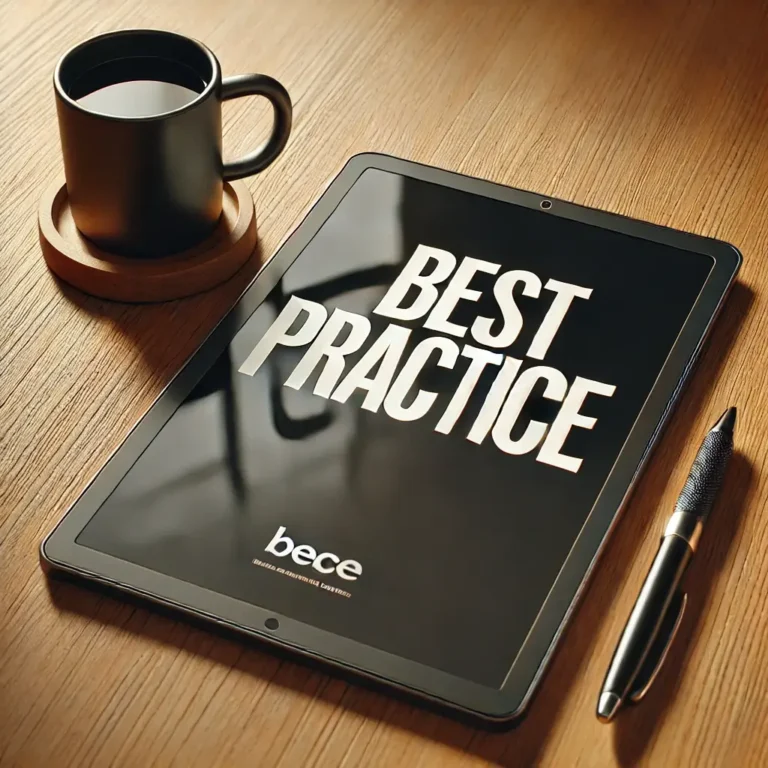Streamlining Remote Workflows: Task Management Tools That Deliver Results
Remote work has evolved dramatically in recent years, becoming an integral part of the modern workforce landscape. Driven by advancements in technology and shifts in workplace culture, more companies than ever are embracing remote or hybrid setups, enabling teams to collaborate from anywhere in the world. This transformation offers tremendous opportunities for flexibility, productivity, and global talent access, but it also introduces unique challenges, particularly when it comes to managing workflows effectively.
Effective workflow management is crucial for remote teams. Without clear structures, seamless communication, and reliable task tracking, remote teams can quickly face issues like miscommunication, missed deadlines, and decreased productivity. These hurdles can undermine team cohesion and limit the benefits of remote work.
This article explores the power of task management tools specifically designed to streamline remote workflows, boost productivity, and enhance collaboration among dispersed teams. We’ll examine the key benefits these tools offer, highlight important features to look for, and review some of the most effective task management solutions available today. You’ll also discover best practices for maximizing the effectiveness of these tools, common pitfalls to avoid, and practical insights to help your remote team achieve peak performance.
Understanding Remote Workflow Management
Remote workflow management refers to the processes, tools, and practices used to organize, coordinate, and monitor tasks among team members working remotely. At its core, it ensures that every team member knows exactly what is expected of them, how tasks are progressing, and how their work fits into the larger goals of the team or organization.
Clear processes and effective communication are essential components of successful remote workflow management. They ensure tasks are assigned efficiently, expectations are transparent, and potential misunderstandings are minimized. When remote teams clearly define processes and communicate effectively, productivity thrives, and team collaboration strengthens.
However, teams lacking efficient task management often experience several common challenges. Poor communication is one of the most significant issues, leading to misunderstandings, duplicated efforts, and missed opportunities. Additionally, a lack of clarity around roles and responsibilities can create confusion, inefficiency, and frustration among team members. Another frequent obstacle is difficulty tracking progress and deadlines, making it challenging to manage workloads effectively and complete tasks on schedule.
This article explores the power of task management tools specifically designed to streamline remote workflows, boost productivity, and enhance collaboration among dispersed teams. We’ll examine the key benefits these tools offer, highlight important features to look for, and review some of the most effective task management solutions available today. You’ll also discover best practices for maximizing the effectiveness of these tools, common pitfalls to avoid, and practical insights to help your remote team achieve peak performance.
Benefits of Using Task Management Tools for Remote Teams
Task management tools significantly enhance productivity by providing clear and structured workflows, thus reducing downtime spent clarifying roles or searching for task-related information. With efficient tools, teams can easily track and monitor progress, ensuring tasks stay on schedule.
Enhanced collaboration and team alignment are another key advantage. Task management platforms facilitate better communication, allowing team members to collaborate seamlessly, share updates in real-time, and quickly address issues as they arise.
Moreover, these tools offer clearer visibility on individual and team tasks. Managers and team members alike can easily see task statuses, workload distribution, and upcoming deadlines, fostering transparency and informed decision-making.
Improved accountability and efficiency naturally follow. With clear task assignments and due dates, team members are more likely to take ownership of their responsibilities, leading to timely task completion and higher overall productivity.
Finally, task management tools reduce stress through better organization. By centralizing tasks and clearly defining responsibilities, team members experience less confusion and uncertainty, creating a more positive and stress-free remote working environment.
This article explores the power of task management tools specifically designed to streamline remote workflows, boost productivity, and enhance collaboration among dispersed teams. We’ll examine the key benefits these tools offer, highlight important features to look for, and review some of the most effective task management solutions available today. You’ll also discover best practices for maximizing the effectiveness of these tools, common pitfalls to avoid, and practical insights to help your remote team achieve peak performance.
Key Features to Look for in Task Management Tools
When selecting task management tools for your remote team, several key features should be considered. Firstly, an easy-to-use interface and seamless onboarding process ensure that your team quickly adapts to the tool, minimizing disruption and resistance.
Effective task assignment and delegation features are crucial, enabling clear distribution of responsibilities and promoting accountability. Additionally, real-time collaboration and communication tools such as chat functionality, commenting, and notifications enhance teamwork and facilitate quick problem-solving.
Progress tracking and reporting features are essential for maintaining visibility on task status and team performance. These tools help managers and team members monitor progress, identify bottlenecks, and adjust workflows as necessary.
Integration capabilities with other essential business apps like Slack, Google Workspace, and Outlook streamline workflows by connecting various processes and reducing the need for switching between multiple platforms.
Lastly, accessibility across multiple devices and platforms ensures that team members can stay connected and productive, regardless of their location or preferred device, further supporting remote work flexibility.
This article explores the power of task management tools specifically designed to streamline remote workflows, boost productivity, and enhance collaboration among dispersed teams. We’ll examine the key benefits these tools offer, highlight important features to look for, and review some of the most effective task management solutions available today. You’ll also discover best practices for maximizing the effectiveness of these tools, common pitfalls to avoid, and practical insights to help your remote team achieve peak performance.
Top Task Management Tools That Streamline Remote Workflows
There are numerous task management tools available, each with unique strengths tailored to different remote work needs:
Asana: Known for excellent project visibility and ease of collaboration, Asana is ideal for managing detailed, multi-phase projects. Its intuitive interface helps teams organize tasks clearly, though it might feel overwhelming for simpler projects.
Trello: With its simple, visual boards, Trello excels at straightforward task tracking. It’s perfect for teams needing a quick visual overview, although it can lack deeper customization for complex workflows.
ClickUp: ClickUp offers comprehensive customization and automation features, making it highly versatile for teams of various sizes. Its broad capabilities can be intimidating initially, requiring thorough onboarding.
Monday.com: Strong in resource and workflow management, Monday.com excels in visualizing task dependencies and workload management. It suits teams needing robust tracking but might be pricey for smaller teams.
Notion: Valued for flexible organization and comprehensive documentation, Notion blends task management with content management seamlessly. However, its flexibility may cause confusion without structured processes.
Microsoft Planner/To Do: Deeply integrated with Microsoft Office, these tools offer straightforward task management for teams already within the Microsoft ecosystem, though they might lack advanced reporting features.
This article explores the power of task management tools specifically designed to streamline remote workflows, boost productivity, and enhance collaboration among dispersed teams. You’ll also discover best practices for maximizing the effectiveness of these tools, common pitfalls to avoid, and practical insights to help your remote team achieve peak performance.
Best Practices to Maximize Results with Task Management Tools
To get the most out of your task management tools, clearly define workflows and responsibilities from the outset. Establishing clear expectations prevents confusion and ensures tasks flow smoothly.
Leverage automation features to reduce repetitive tasks, freeing your team to focus on high-value activities. Automation streamlines routine processes, improving productivity and reducing errors.
Set realistic deadlines and regularly review progress to maintain consistent momentum. Regular check-ins and updates help identify challenges early, allowing timely adjustments to keep tasks on track.
Foster open communication and encourage feedback among team members. Creating a culture of transparency and feedback ensures continuous improvement and addresses issues proactively.
Finally, provide team training to maximize adoption and usage effectiveness. Investing in training ensures all team members understand how to fully leverage the tools, optimizing their impact and enhancing overall workflow efficiency.
Real-World Case Study
A mid-sized digital marketing agency recently transitioned to remote work and faced initial challenges with communication and task tracking. By adopting Asana as their primary task management tool, they successfully streamlined workflows and clarified roles and responsibilities. Within three months, the agency observed measurable outcomes: productivity increased by 25%, errors reduced by 40%, and team collaboration significantly improved. Employees reported lower stress levels and greater satisfaction due to clearer expectations and improved communication.
Common Mistakes to Avoid
Despite their advantages, task management tools must be used thoughtfully to avoid common pitfalls. Overcomplicating tools and processes can overwhelm users and reduce tool effectiveness. Keep workflows simple and intuitive to encourage consistent usage.
Neglecting team training and the adoption phase can significantly undermine tool effectiveness. Proper training and guidance are essential to ensure all team members confidently utilize the tools.
Ignoring feedback from team members about usability can lead to disengagement and reduced productivity. Regularly seek feedback and adjust tools or workflows to enhance user experience.
Lastly, failing to review and adapt workflows regularly can hinder long-term efficiency. Periodically assess and optimize workflows to maintain alignment with team goals and changing conditions.
Conclusion
Effective remote workflow management is vital for the success of remote teams. Leveraging powerful task management tools helps teams overcome common remote-work challenges, enhancing productivity, collaboration, visibility, accountability, and reducing stress. When selecting tools, carefully consider the specific needs and goals of your team and organization. By thoughtfully choosing and implementing task management solutions, you can unlock the full potential of your remote team, ensuring sustained productivity and organizational success.