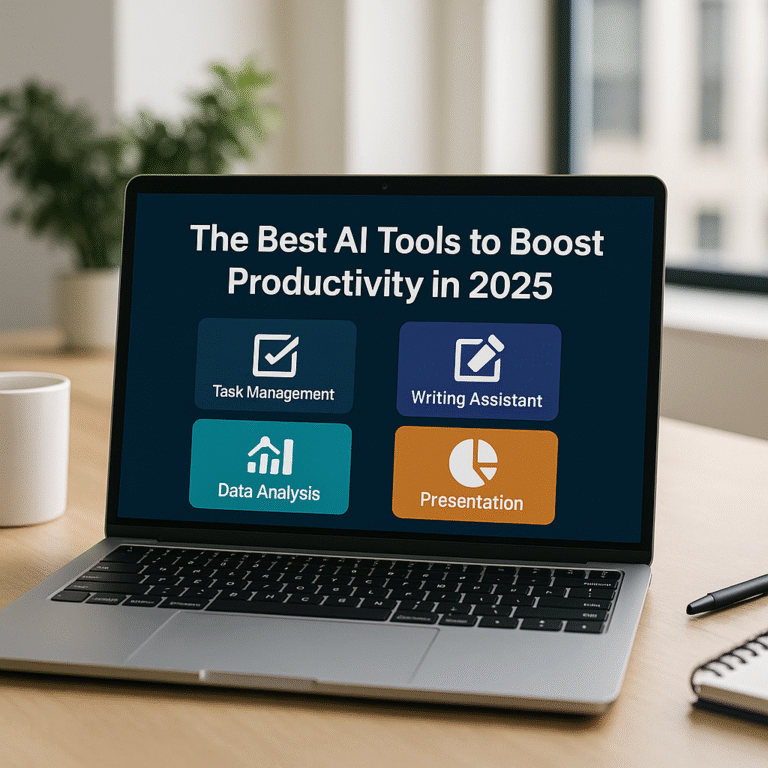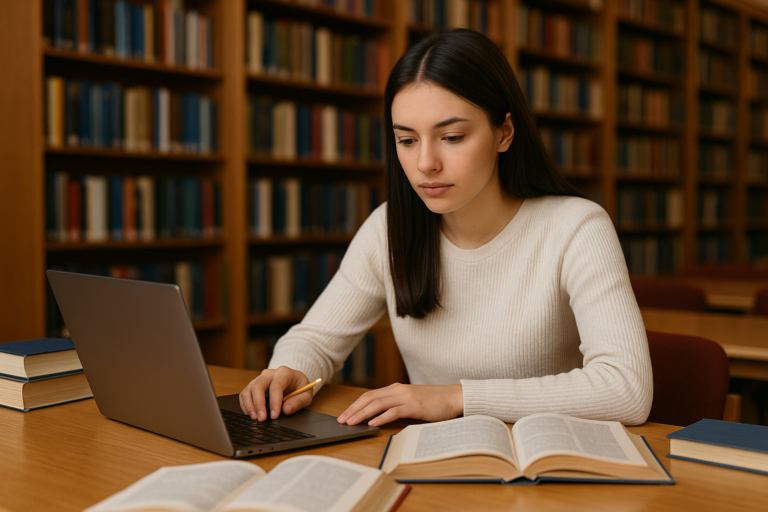AI Just Replaced Your Favorite App (And You Didn’t Even Notice)
In 2025, AI tools aren’t just assisting you—they’re quietly replacing your favorite apps. From writing tools to video editors, smart assistants are now doing the job faster, cheaper, and better. They’re becoming smarter, more intuitive, and in many cases, completely invisible.
You probably used AI today without realizing it. Let’s break down what changed—and what’s coming next.
What Apps Are Being Replaced by AI tools?
You don’t need to search far to see it. Entire categories of tools are becoming obsolete as AI-powered alternatives take over. Here are just a few examples:
- Grammarly ➔ QuillBot or ChatGPT: AI now rewrite, summarize, and improve tone in real time.
- Photoshop ➔ Canva AI and DALL•E: Creators generate images from text or enhance photos with one click.
- Google Search ➔ Perplexity, ChatGPT Browsing, You.com: Conversational search is faster and more relevant.
- Excel Macros ➔ AI Agents / GPT plugins: Automations can now be written in plain English.
- Notion ➔ Notion AI: Organizes, summarizes, and builds content automatically.
- Video editors ➔ Runway, Pika Labs: AI turns text into polished, animated videos.
The AI tools aren’t just helping—they’re outperforming the originals in simplicity and speed.
Why People Are Switching Without Realizing
Many users don’t even know they’ve replaced anything. Why?
- AI is embedded: Gmail’s Smart Compose, Google Docs suggestions, or Siri shortcuts are all AI tools.
- Invisible transitions: Your tools update with new AI features without asking.
- Better UX: Users simply prefer fewer clicks and faster results—and AI delivers.
- Bundled experiences: Apps like Notion, Canva, and Microsoft now have AI built-in, reducing need for third-party tools.
The future isn’t one flashy app—it’s every app getting smarter with AI, automatically.
The Cost Shift: Saving & Earning with AI
One of the biggest changes? The money equation.
- A small business used to pay $300/month for various tools. Now? One AI assistant or a few AI tools do it all.
- Creators and solopreneurs are replacing 3–5 paid subscriptions with 1 or 2 AI tools.
- AI can generate blog posts, edit videos, build social media calendars, and even respond to emails.
Result: You spend less. You produce more. Some even monetize their AI-enhanced workflows by offering faster services.
What This Means for the Future of Work
The lines between “app,” “assistant,” and “employee” are blurring.
- Freelancers are 2x more productive with AI tools in their toolkits.
- SMBs now hire fewer admin staff and lean on AI for email, reports, data entry.
- New job titles like “AI Prompt Designer” or “Workflow Automator” are emerging.
- AI as a co-worker is no longer a concept—it’s daily life.
You’re not just adopting AI. You’re managing it like a team member.
Conclusion
AI didn’t knock—it slipped in the back door, redefined how we work, and turned your tools into obsolete icons. The real question isn’t if your favorite app will be replaced. It’s when. And the smart ones? They’re not waiting to adapt.
FAQs About AI Tools
Q1: What are AI tools, exactly?
AI tools are applications that use artificial intelligence to perform tasks like writing, designing, data analysis, or video editing—automating work that usually requires human input.
Q2: Can AI tools fully replace traditional software?
In many cases, yes. AI tools have already replaced apps for writing, editing, searching, and even coding. They’re faster, often free or cheaper, and more intuitive.
Q3: Are AI tools hard to learn or use?
Not at all. Most AI tools are designed with beginners in mind. Many work through simple prompts or interfaces, making them easy to pick up—even for non-tech users.