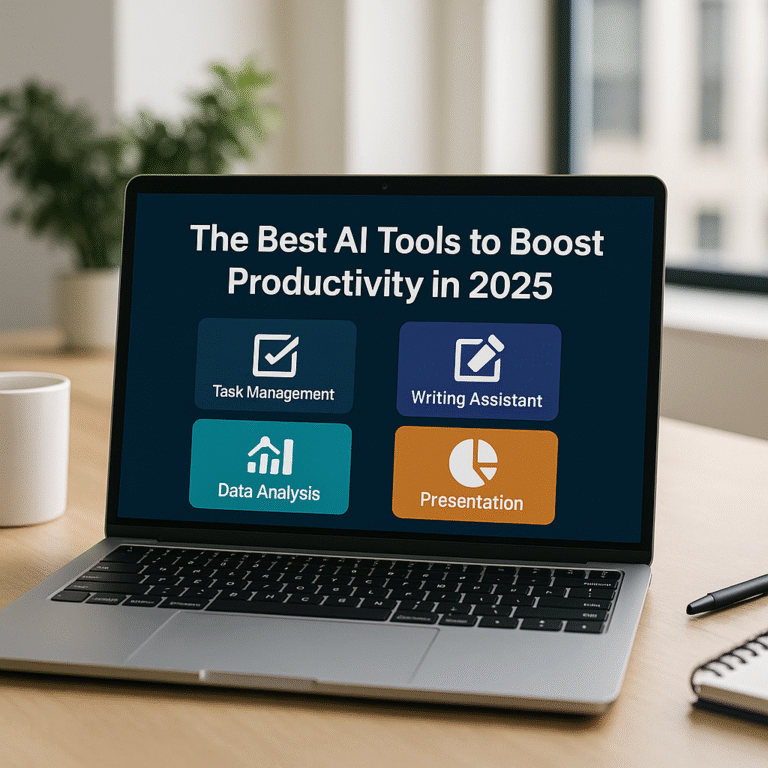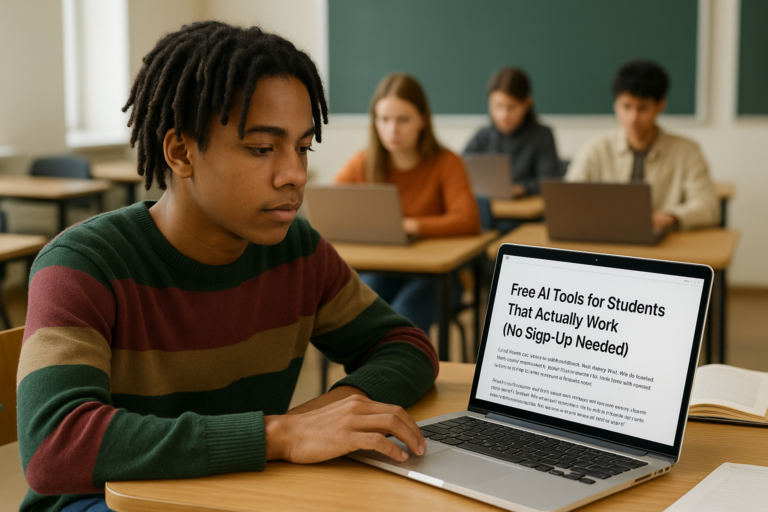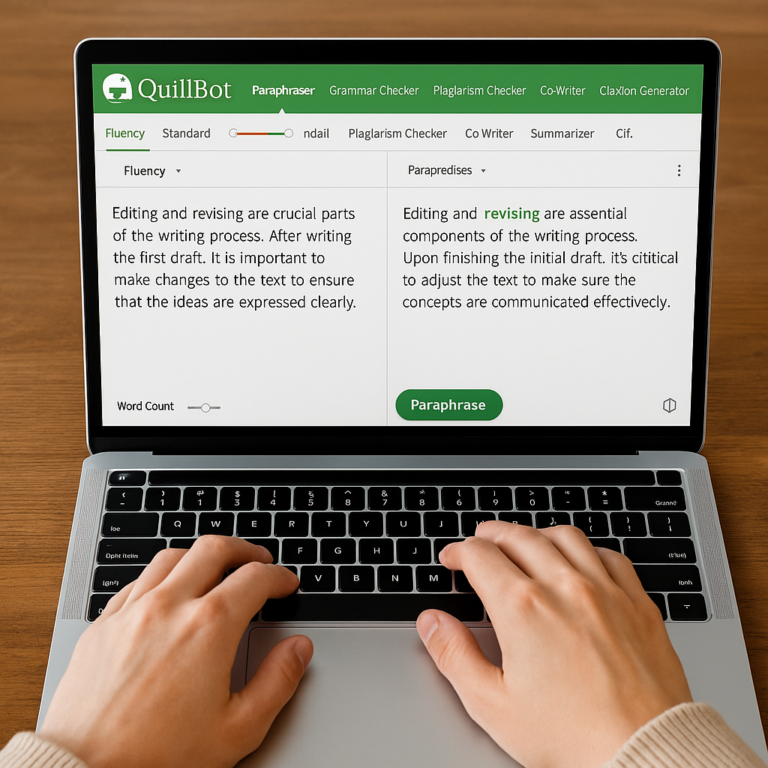ChatGPT for Beginners: How to Use the World’s #1 AI Chatbot
Your Shortcut to Smarter Conversations
What if you could get instant answers to complex questions, draft emails in seconds, or brainstorm content ideas without breaking a sweat? Welcome to the world of ChatGPT, the most popular AI chatbot in 2025—used by millions across industries, schools, and homes.
Whether you’re curious about AI, feeling left behind by tech trends, or just want a digital helper, this guide is your fast-track to learning how to use ChatGPT. Plus, we’ll touch on open source AI alternatives and what makes an OpenAI model like ChatGPT so powerful.
What Is ChatGPT (and Why Everyone’s Using It)
ChatGPT is a conversational AI developed by OpenAI, designed to understand your questions and respond intelligently in real time. It’s based on a powerful open AI model called GPT (Generative Pre-trained Transformer), which has been trained on vast amounts of online data.
From writing emails and translating languages to solving math problems and summarizing documents, ChatGPT is transforming how people work and learn. At its core, ChatGPT is an AI Chatbot that uses natural language processing to simulate human conversation.
How to Access ChatGPT: Free and Paid Options
You can start using ChatGPT right now by visiting chat.openai.com. You can try the free version or upgrade to GPT-4 for a more powerful AI Chatbot experience.
- ✅ Free version gives you access to GPT-3.5 (still very capable)
- 💎 ChatGPT Plus ($20/month) unlocks GPT-4, OpenAI’s most advanced model yet
- 📱 Available on desktop and mobile apps (iOS & Android)
No technical skills required. Just log in and start chatting.
Signing Up and Using ChatGPT for the First Time
To get started:
- Go to chat.openai.com
- Sign up using Google, Microsoft, or an email address
- Type a question or command into the chat box
- Hit enter — and watch ChatGPT respond in seconds
Pro Tip: Use simple, clear language. You can treat it like talking to a very smart assistant.
What You Can Do with ChatGPT
Whether you need help writing, learning, or brainstorming, this AI Chatbot adapts to your needs. ChatGPT is incredibly versatile. Here are a few popular use cases:
- ✍️ Writing: Generate blog posts, social media captions, job applications
- 🧠 Learning: Ask for explanations, study summaries, or test prep help
- 💻 Coding: Get programming help or debug snippets
- 🍳 Everyday Life: Plan meals, trips, or even draft wedding speeches
It’s not just smart—it’s helpful.
Beginner Prompts You Can Try Right Now
Try copy-pasting any of these to get a feel for what ChatGPT can do:
- “Summarize the top 3 causes of climate change in simple terms”
- “Write a polite complaint email to my landlord about noisy neighbors”
- “What’s a good workout plan for beginners at home?”
Don’t worry—you can always follow up with more questions!
Tips for Getting the Best Results
Like any AI Chatbot, ChatGPT performs best when you give it clear context and direction. To make ChatGPT work even better for you:
- Be specific: “List 5 free tools for graphic design” is better than “What are tools?”
- Add context: Mention the tone, audience, or goal of your request
- Try again: Use the “Regenerate” button if the answer isn’t quite right
Is ChatGPT Safe to Use?
Yes—but with a few important caveats:
- Don’t share personal, financial, or sensitive information
- Treat responses as suggestions, not facts—always verify important info
- OpenAI states it may review interactions to improve the open AI model
If you want more control over data and features, some users explore open source AI alternatives like LM Studio or Ollama, which run models locally.
Start Exploring the AI Future Today
As the leading AI Chatbot from OpenAI, ChatGPT is only the beginning of what’s possible with artificial intelligence. ChatGPT isn’t just a tech fad—it’s a practical tool that’s changing how people communicate, learn, and create. Whether you’re using the free version or diving into GPT-4, this OpenAI model has something for everyone.
Now that you know the basics, why not explore more?
👉 Check out our AI Tools for Students to discover more ways to level up your productivity.